Introduction
NiftyView, by virtue of the MITK application framework, supports the concepts of Editors. For developers familiar with development environments like Eclipse, XCode, KDevelop or Visual Studio, this is a simple concept to understand. Each of these workbench applications has some kind of file browser. When the user clicks and selects a file, the workbench determines the correct editor with which to open the file. For C++, this may be a text editor with C++ syntax formatting. For an image file an image editor could be opened.
The MITK application framework has the same concept. An Editor is a tabbed central widget containing a window for viewing and interacting with some data. In the case of NiftyView, this is normally images, surfaces and pointsets and so on. It is possible to have more than one editor for each datatype, which makes it possible for NiftyView to have 2 or more editors for images, each having significantly different capabilities.
In MITK, the standard editor is the QmitkStdMultiWidgetEditor
MITK/Plugins/org.mitk.gui.qt.stdmultiwidgeteditor/src/QmitkStdMultiWidgetEditor.h
In addition, NiftyView has an additional editor, based on the previous MIDAS functionality called niftkMIDASStdMultiViewEditor.
NifTK/Code/Gui/MITK/Plugins/uk.ac.ucl.cmic.midaseditor/src/niftkMIDASMultiViewEditor.h
The user manual, and the GUI help files provides information on how to use this editor. This page will now describe the technical implementation.
Instantiation
The editor is contained within its own CTK plugin at the path shown above. The plugin.xml shows how the plugin is named
and the editor is registered in the plugin activator class.
Plugins/uk.ac.ucl.cmic.midaseditor/src/internal/uk_ac_ucl_cmic_midaseditor_Activator.cxx
using
and similarly for the preference page.
Class Diagram
The editor contains a single widget called the niftkMIDASMultiViewWidget. This niftkMIDASMultiViewWidget contains various controls, buttons and sliders, and most importantly a central area of render windows with which to display imaging data.
The MIDAS editor could display a grid of up to 5 rows and 5 columns of imaging panes, where each imaging pane could display a single axial, coronal or sagittal slice. In contrast, the new niftkMIDASMultiViewWidget can display a grid of up to 5 x 5 ortho-viewers where an ortho-viewer contains a linked set of axial, coronal, sagittal and 3D windows. Each ortho-viewer can then be switched to display JUST an axial, coronal or sagittal view, thereby providing the original MIDAS functionality.
A pseudo-UML style Class Diagram shows the overall structure of the code (Figure 1.)
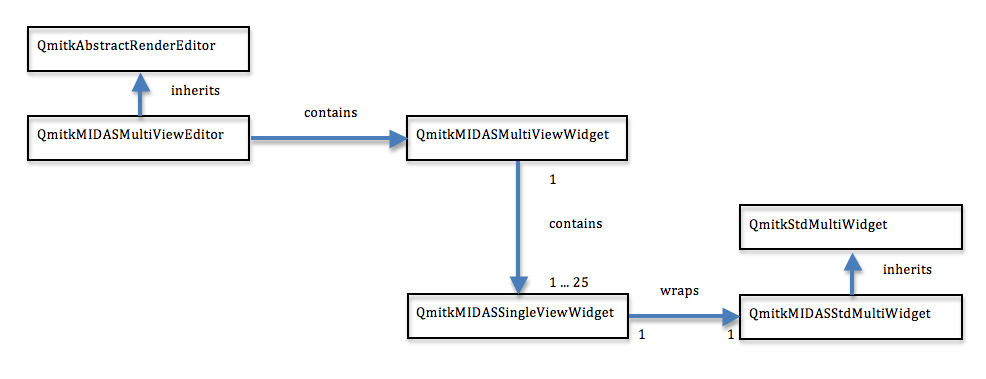
It can be seen that the niftkMIDASMultiViewWidget contains up to 25 niftkMIDASSingleViewWidget, each of which wraps a niftkMIDASStdMultiWidget. The niftkMIDASStdMultiWidget class derives from QmitkStdMultiWidget, which is an MITK class providing the ortho-viewer. niftkMIDASStdMultiWidget simply provides simple methods for turning borders on / off, turning the cursors on and off, setting up the geometry of the QmitkStdMultiWidget and so on.
Class Interactions
All these widgets extend from QWidget, and so signals and slots are used to pass messages between Qt objects.
GUI Interactions
The main MITK QmitkStdMultiWidget contains 4 QmitkRenderWindow. Each of these QmitkRenderWindow derives from QVTKWidget, and intercepts the mouse and keyboard interactions, and passes them to the MITK interaction pattern. However, if each QmitkRenderWindow sends events to the mitk::GlobalInteraction class, which implements the Observer pattern, then it can become problematic to know which object, or how many objects are listening to each mouse click.
Currently, and this may be re-visited, the following caveat applies. NiftyView relies on having BOTH Display and the Drag and Drop Display (or equivalently, the QmitkStdMultiWidgetEditor and niftkMIDASMultiViewEditor) present. The main Display contains interactors that are always on. The interactors in the render windows contained within niftkMIDASMultiViewEditor are turned off. NifTK is using a GitHub clone of MITK, where an additional option to mitk::MouseModeSwitcher enables NiftyView to turn interactors off. So for each render window created within niftkMIDASStdMultiWidget, the interactors are always off. So within the niftkMIDASStdMultiWidget constructor we see
 1.8.8
1.8.8