Introduction
The VL Video Overlay Display is an "Editor" in MITK-speak, meaning that it fills the centre part of the screen, and provides a view of the data in the Data Manager. It is a custom viewer for providing augmented reality displays, merging rendered surface meshes and video data.
Usage
Imagine you have a video capturing device such as a laparoscope, connected via the Data Sources View (see Figure 1).
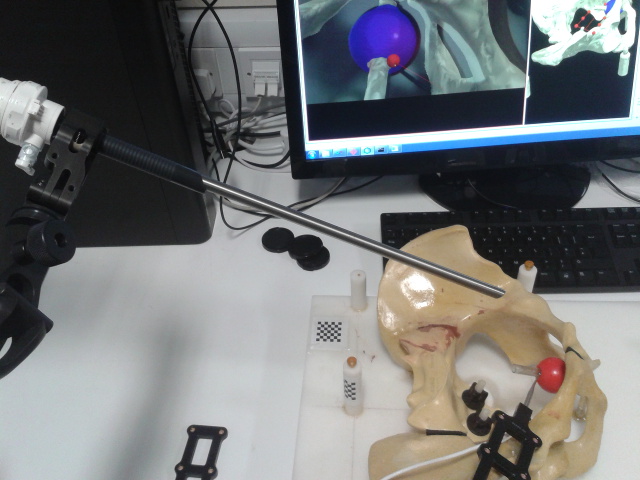
Then the VL Video Overlay Display can be used to provide augmented reality, merging video data with rendererd data (see Figure 2).
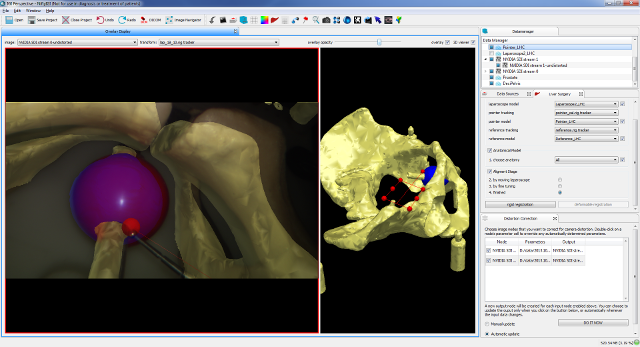
The controls for the display itself are simple. See Figure 3.
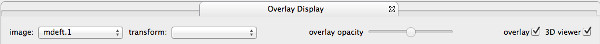
- On the left side of the screen are two check-boxes to display either left and/or right video channels.
- To the right of the "left image:" checkbox, you see a combo box labelled "please select" allowing the user to select the left hand video image.
- To the right of the "right image:" checkbox, you see a combo box labelled "please select" allowing the user to select the right hand video image.
- To the right of the "transform:" label, you see a combo box labelled "please select" allowing the user to select a camera transformation.
- The 'overlay opacity' controls the blending between video and virtual data.
- The '3D viewer' checkbox toggles the 3D (right) window on/off.
Tracking Transformation
The "tracking" combo box enables the user to specify a tracking transformation. This should correspond to the world-to-camera matrix. So, if you are tracking a laparoscope you would normally compose the inverse of the tracker-to-laparoscope transform, followed by the hand-eye(camera) transform to give tracker(world)-to-camera.
 1.8.8
1.8.8