
Introduction
The MITK Segmentation View provides a cut-down version of the MITK Segmentation View provided as default with the MITK application "ExtApp". The reason to provide a cut-down version was for the sake of simplicity, and reliability. At the time of writing, only the 2D tools were required. The MITK Segmentation View provides simple tools for editing voxels within a binary image and comes with Undo/Redo capabilities. It is currently possible to perform several \ segmentations simultaneously, but each segmentation must be stored in a separate volume.
Usage
Figure 1. shows the simplified MITK segmentation GUI.
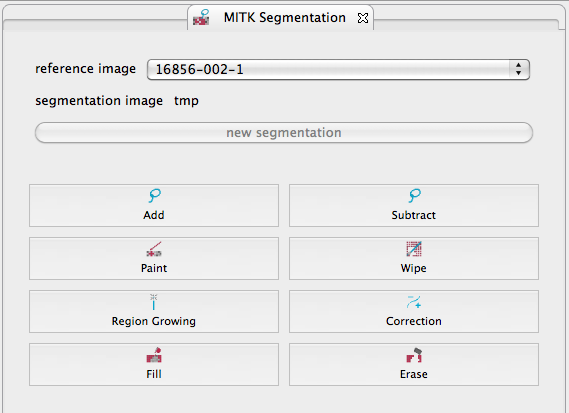
The usage is as follows:
- Launch the View by selecting "Window", then "Show View", and then "MITK Segmentation"
- Select a grey scale image in the Data Manager View. The "new segmentation" button will become enabled.
- Click "new segmentation", and a small dialog box allows to specify a name, and a colour.
- Once the "new segmentation" dialog has successfully completed, a new binary image will be available - use the tools to edit.
The currently available tools are:
- Add - Click the left mouse button and drag to draw a closed contour (i.e. a complete loop). Upon releasing the left mouse button, the outlined shape is converted to voxels and stored in the binary image.
- Subtract - The opposite of Add, in that you define a closed contour, and the resultant shape is erased from the binary image
- Paint - Uses a paintbrush of a given radius to write voxels to the binary image. Click the left mouse button and drag to paint voxels within a circular region. The radius of the region is adjusted via a slider that appears below the toolbox.
- Wipe - The opposite of Paint, erasing voxels.
- Region Growing - Use the left mouse click to select a starting point, and drag upwards to increase the range of acceptable values, and drag downwards to narrow the range. Region growing procedes outwards from the starting point.
- Correction = Use the left mouse click, and drag to draw a line. If the line starts and finishes outside the region, the smallest side of the line is removed. If the line starts and finishes within a region, the area enclosed by the line is added. See Figure 2.
- Fill - Use the left mouse click to fill holes.
- Erase - use the left mouse click to erase sections.
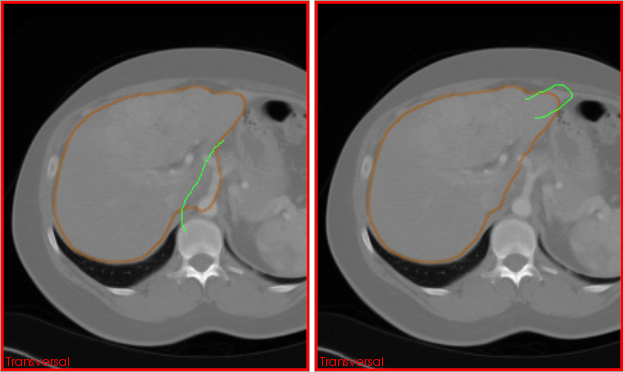
Context Sensitive Right Click Menu
This View also registers a right click, context sensitive menu with the Data Manager. When you select a binary image in the data manager, you will have an option available via right-clicking to "Create Polygonal Surface", and "Create Smoothed Polygonal Surface". These options enable a triangle mesh to be created from the binary segmentations.
Preferences
The MITK Segmentation View within NiftyView provides the default preferences available for MITK, and also enables the specification of the default colour when the "new segmentation" dialog box is opened.
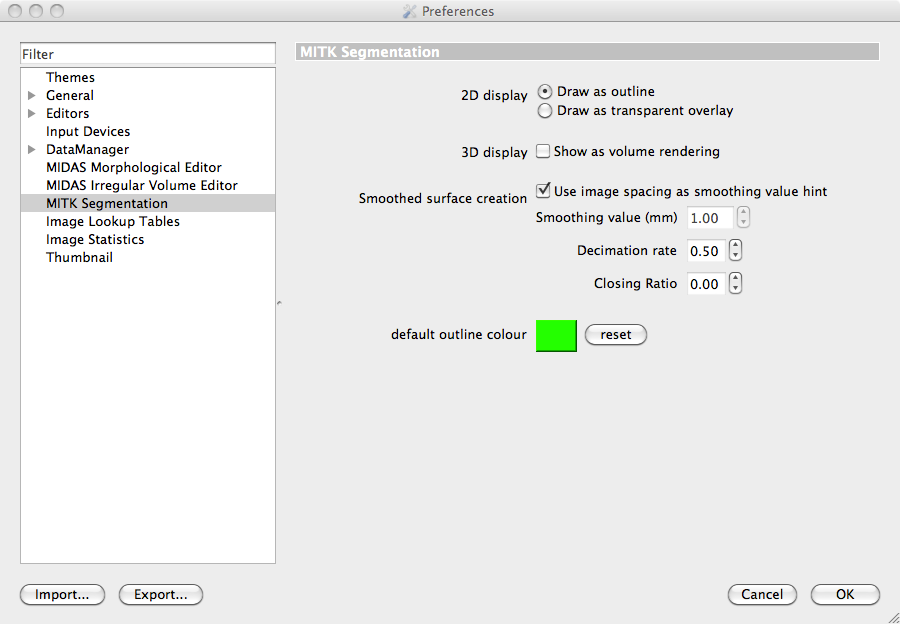
In Figure 3 we can see, that a binary image can be drawn as an outline, or as a semi transparent overlay. The resulting volume can be volume rendered. There are also default values for the triangle mesh creation, smoothing and decimation process. Finally there is a default colour for the segmentations. These preference values apply to any new segmentations. If, for example, you have set the volume rendering preference to on, a new segmentation will have volume rendering on. Turning the preference to off only affects new segmentations, and you must manually turn off the volume rendering property on the already created binary image.
 1.8.8
1.8.8